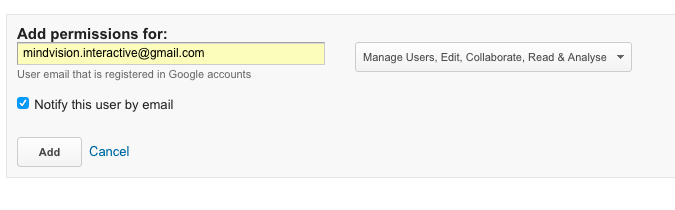A step by step guide to adding MindVision to your analytics account
Google Analytics is a powerful free tool that every website owner should be using. The reason why digital marketing is so powerful is our ability to track the data and see what works and what doesn’t. We will always request access to our clients Google Analytics accounts so we can track how well our SEO, social media or advertising campaigns are performing.
To give us access to your Google Analytics account just follow these simple steps:
1. Sign into your Google Analytics account www.google.com/analytics
2. Select the ‘Admin’ tab in your top menu bar:
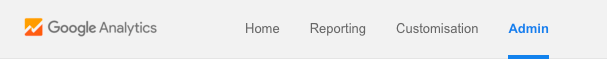
3. In the first column select ‘User Management’:
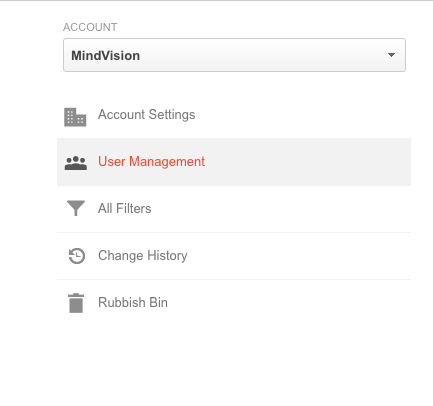
4. Add permissions for mindvision.interactive@gmail.com
Tick all four permission levels (manage users, edit, collaborate, read & analyse)
Tick to ‘notify this user by email’